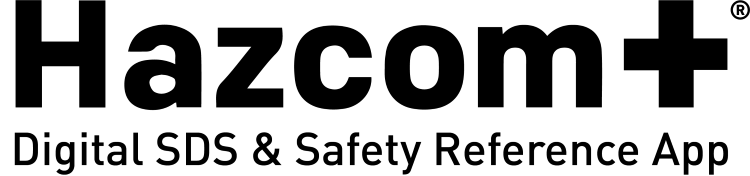1. Create An Account.
Create an account by clicking here.
2. Log Into The Hazcom+ Management Portal.
Hazcom+ for McDonald’s
Once logged in, click on the “Buy Now” tab in the top navigation menu and select, “Hazcom for McDonald’s Owner Operators”. Here you will add each user’s information. You can then check out once you have added all of the users you need to your cart. Once you checkout, you and the user will receive an email with the password to activate the app.
Hazcom+ for Totaline SDS
Once logged in, click on the “Buy Now” tab in the top navigation menu and select, “Hazcom for Totaline”. Here you will add each user’s information. You can then check out once you have added all of the users you need to your cart. Once you checkout, you and the user will receive an email with the password to activate the app.
Hazcom+ for All Other Businesses
Once logged in, click on the “Buy Now” tab in the top navigation menu and select, “Hazcom for Your Business” and complete the form provided. Once the form is submitted, we will be in touch with you shortly to provide a custom quote specific to the needs of your operation.
3. Download the App.
Download the app onto your mobile device or tablet by clicking on either of the download buttons below. At this point, you can open the app and will be asked to enter the user id and password provided in the email to activate the app.